And you, how do you use your Sweet Home 3D? Episode 23
Dorin is a faithful contributor from Romania, helping people on several subjects in the forum and proposing different libraries and some models on SourgeForge, especially 2D symbols reported also in this article.
- For how long have you been using Sweet Home 3D and why?
I have shivered my hard disk drive and I found one of my very early Sweet Home 3D files dating from august 2009!
I started to use it for work. I needed to make plans at scale, as close as possible to those made with CAD software. I made measurements of 10~15 old buildings (1897~1975) included the Town hall, library, kindergarten and transposed them in Sweet Home 3D. It wasn't my duty to make CAD plans but the emergency ones.
As I didn't find arrows and other symbols to satisfy my claims, I started to make symbols myself. At the beginning, I improvised by modifying some carpets to use them as signs and arrows but I wasn't satisfied so I had to use more other programs, until the day Emmanuel published how to build a library with objects visible only in 2D, I said "That is what I was looking for!"
I started to learn, tried to understand how it works, modified and made a lot of tests and, in the end, I did something acceptable.
I have made over than 40 different plans. Here are a kindergarten and a secondary school.
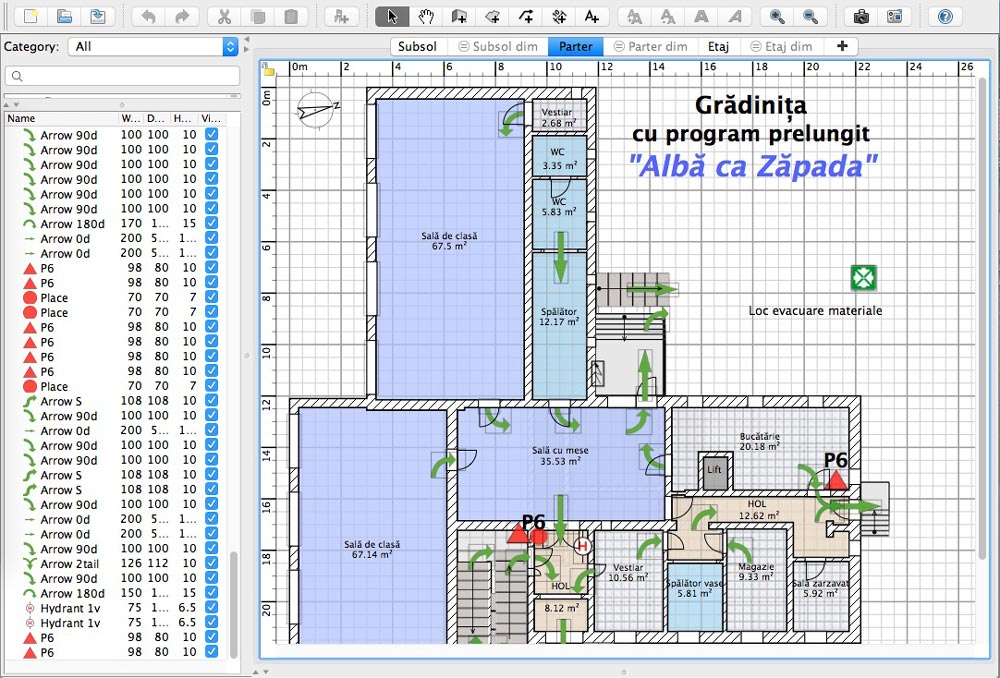
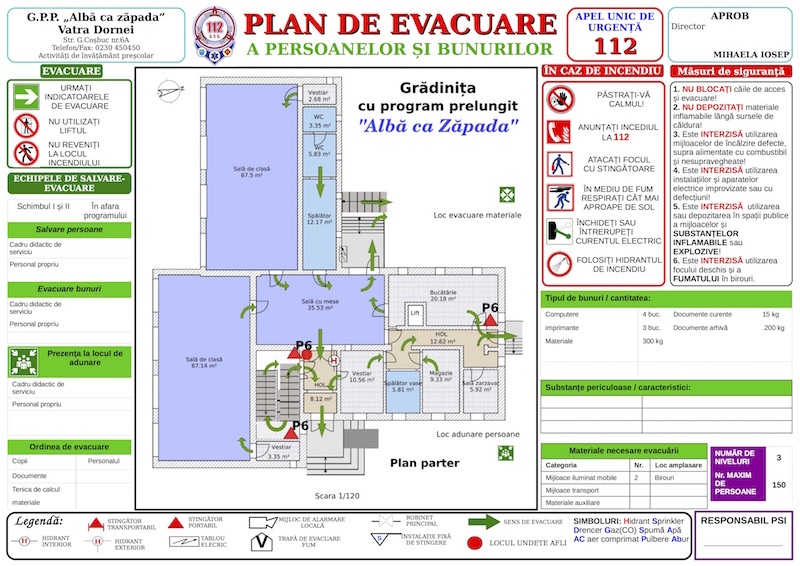
First floor of a kindergarten in Sweet Home 3D, then integrated in an evacuation plan
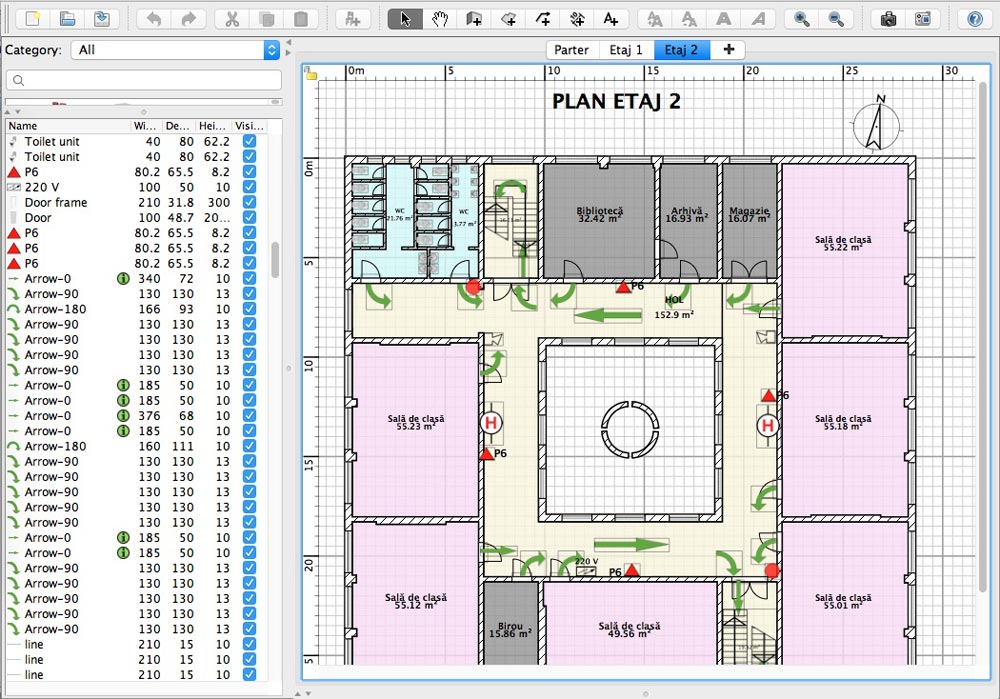
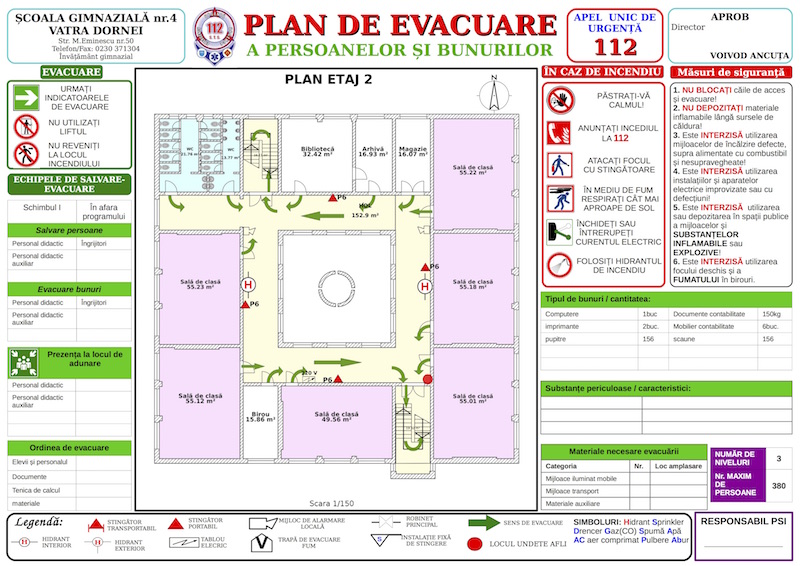
Second floor of a school in Sweet Home 3D, then integrated in an evacuation plan
- What software do you use to draw these symbols?
I started to use the existing symbols found in Libre Office Draw (arrows) and I also drew my own ones needed for my purpose.
When the 2D Symbols library grew with architectural and other kinds of objects, Libre Office Draw became insufficient so I used Inkscape for better results. Of course, I needed to use Gimp and other specific Linux tools to transform, convert, adapt images at different formats (jpg, png).
All libraries were edited and tested piece-by-piece and modified by hand until... a member of the forum, I guess Alberich, made something similar but with the help of a bash script. Then I remembered that I am a Linux user so I modified the script and now, it is much more easy to make or to update this kind of library.
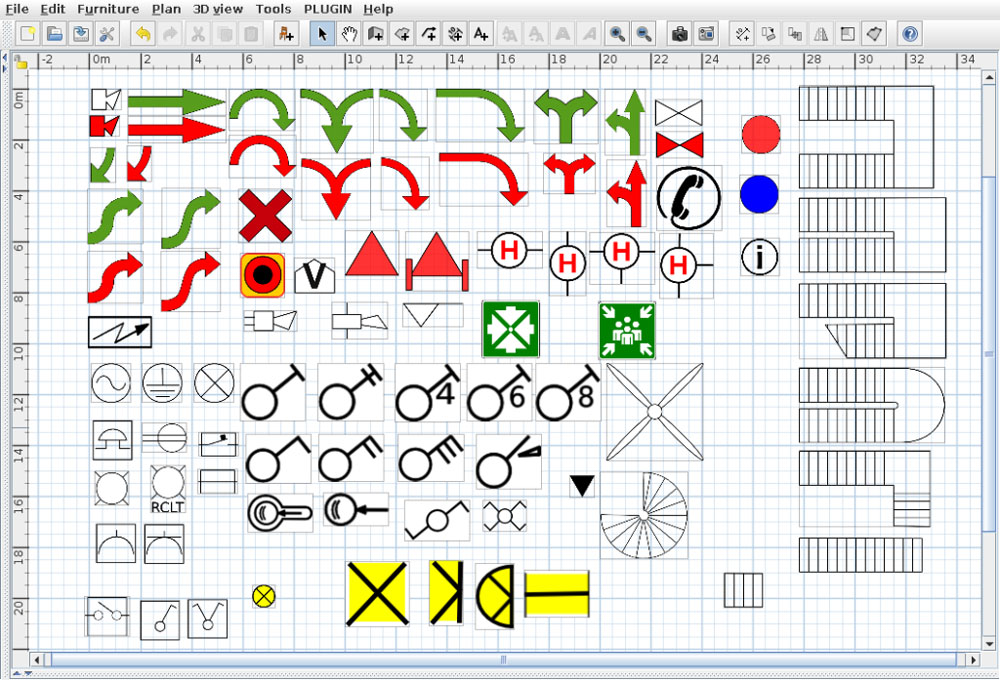
A 2D Symbols library available in ticket #325 at SourceForge.net
- Do you use Sweet Home 3D also at home?
Yes, I use the program for the renovation of my apartment. In this case, the 3D view was useful for at least two reasons:
1) to my wife to make and approve the modifications
2) to show to contractors what and how I want it to be in the end.
 |
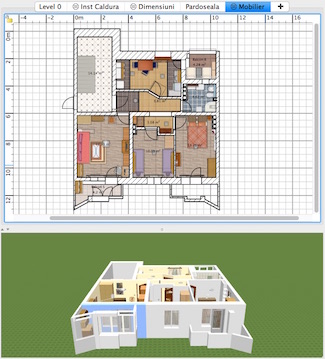 |
| "Dimensiuni" level showing all the dimensions | "Mobilier" level showing furniture |
- Can you comment how you use levels feature in your plans?
For a nearly accurate 2D plan, I need a lot of information but only a few are necessary to be visible at a moment. For example:
- on an emergency plan, I need only the surfaces but I can't have them in the absence of accurate dimensions;
- on my apartment, it is something similar but for other needs: during renovation, I have to step through different stages and sometimes, I need the dimensions, sometimes the surfaces and sometimes volumes for estimating the needed materials; also the painters need to see something, the plumber another, and the carpenter another. And my wife needs to see the final results (colors, model, furniture, etc.) without any technical mentions.
The simple way I've found to satisfy this need was to use different levels at the same elevation, and show/hide accordingly.
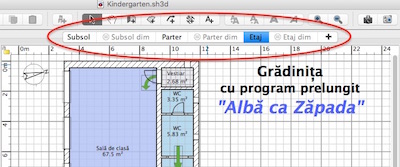
In the kindergarten plan, each level has its own "dimension level"
at the same elevation, made visible only when required
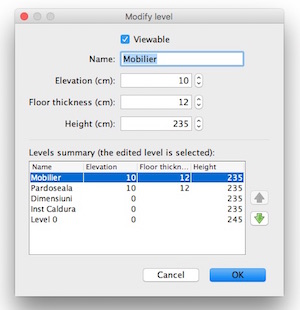
The home plan uses five different layers on two elevations:
walls, heating, dimensions, then textures and furniture
On the other hand, for sometime in the future, I probably need to know where are the pipes or wires to locate them and repair. In this case, I use the 3D walls transparency (read also this tip about levels).
- You said in the forum that you use 3 versions of Sweet Home 3D: installer, portable and online. Can you explain why?
I have tried to use all the versions to choose the one which suits my needs and for satisfying my curiosity. In the end, I stay with the official installer and, sometimes the portable version when I want to show some work. About this I want to say: the official installer with a bundled JRE must be the reference to test and report bugs.
- You seem to choose mostly open source software (Linux-Debian, Inkscape, Gimp...). How significant is it for you to participate to the free software community? Is there an important community in Romania?
I try to use Linux and open source software for everything I have to do with computers. I like to have the full control over it (even if I don't know much about C, C++ or whatever programing language). I like to make experiments by modifying some programs to see what happens. It's also the case with Sweet Home 3D and the Library editors.
While I don't have any degree in computers, it is my way to learn. I can't do this under a closed source system like Windows. I use free software, I like free software, I try to return to community for free what I can.
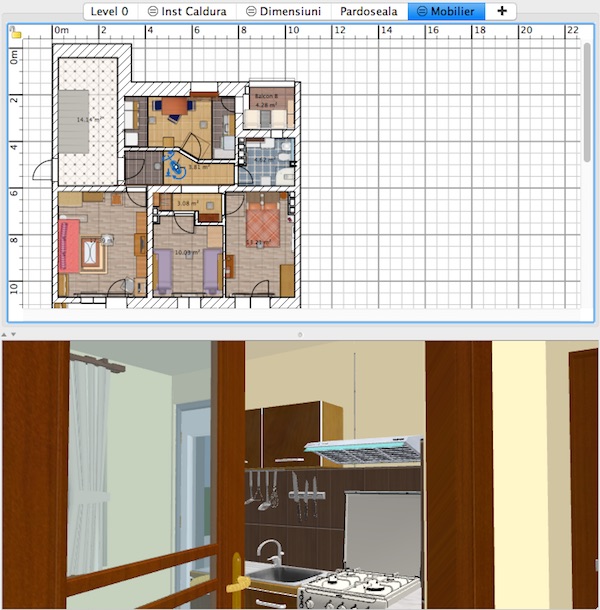
Kitchen with an open door kindly created by Dorin
7-8 years ago, I collaborated in translation of a distribution (Aptosid) but now they are dormant or...
In the past (2006~2008), I built and administrated an internet cafe powered ONLY by Linux and open source software. I made my own administrating program and I offered to my clients all services made under Linux. My clients didn't see the difference between systems.
I'm not so social and I'm not in some community. All I know is that, at work, in a sea of computers running under Windows (~70 PC), I am the only with Linux. At home, I've also a computer under Linux (at a moment, it contained 13 different distributions) but I must admit that somewhere in a corner of my hard-drive, I have Windows 10 that I boot once every two month for 10-20 minutes.
- What would you like to be improved in Sweet Home 3D?
I know how easy is to claim something and how hard is to program to satisfy every one. I know also everything is perfectible.
Of course, I have a lot of ideas but first, I must see if they are not already covered by the program. On Linux, I've learned this: If don't like it, learn and make it yourself.
First: I haven't explored yet all the features already implemented. For me a program must be a toolbox which could be used by my imagination.
Second: I suggest a plugin or a separate program, let's say "Furniture creator" to design stairs, roofs, furniture (cabinets, chairs, sofa and so on).

I want to thank you very much for this software, for your effort to maintain it, and for your generosity to share it with the community.
Thank you very much to you, Dorin!



