Puybaret
Expert
France
Joined: Nov 7, 2005
Post Count: 9181
Status:
Offline
|


|
|
Re: Rotation different between box and triangle
|
As you noticed, the axes of the horizontal rotation of the objects depends on how you already rotated around its vertical axis: their X rotation axis is parallel to the thick line drawn in front of the object in the plan, and their Y rotation axis is perpendicular to this thick line.
The little arrow used to handle the rotation around a horizontal axis is also supposed to help you guess this axis.
Object rotated around its X rotation axis:
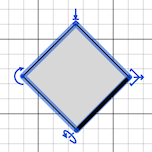
Object rotated around its Y rotation axis:
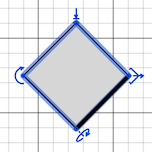
----------------------------------------
Emmanuel Puybaret, Sweet Home 3D developer
|
[Oct 22, 2020, 11:05:05 AM]

|


|
[Link]


|
|

