Sweet Home 3D 4.2: Enhanced Support for Non-Rectangular Doors and Windows
What’s New in Sweet Home 3D 4.2
Released on October 30, 2013, Sweet Home 3D 4.2 introduced significant enhancements to the software. Notably, it added support for non-rectangular doors and windows, allowing for more diverse architectural designs. The update also improved the background image import wizard, making it easier to align and scale floor plans. Additionally, various bug fixes were implemented to enhance overall stability and performance.
Non-rectangular doors and windows
Until now, the users who wanted to insert non rectangular doors or windows in a wall had to use workarounds to fill the space in the wall around them. But these tips were not nice, and very painful to use for sloping walls or for textured walls. The version 4.2 will now prevents you from using these workarounds and will fill correctly the space around doors and windows in the 3D view, whatever their shape.

As the opening at the right of the previous image shows, it’s even possible to handle complex shapes with multiple holes. The cut out shape in the wall can be computed automatically when you import a door or a window in the furniture import wizard, or customized with the Furniture Library Editor with a SVG path.
I added three non rectangular (triangle, half round, round) windows, one round door frame and a rounded door to the default library to let you use this new feature directly out of the box, but feel free to test any window imported from other sources.
Improvements in the background image import wizard
The second and the third step of the background image import wizard now display Zoom in and Zoom out buttons to let you enlarge the imported image and enter some more precise scale and origin.
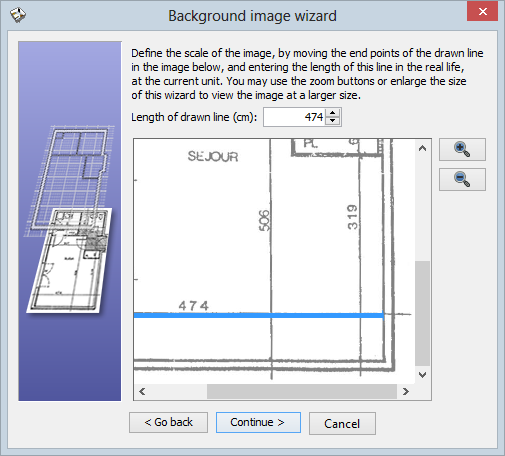
In the second step of the wizard, you can also apply vertical and horizontal constraints on the displayed scale line by pressing the shift key.
Other improvements
The search engine in the furniture catalog is now able to search any substring among furniture names, categories, authors and even keywords. For example, the text ppl will return objects that contain this text like Apples but also all appliances. If you want more criteria, simply separate the texts with a space.
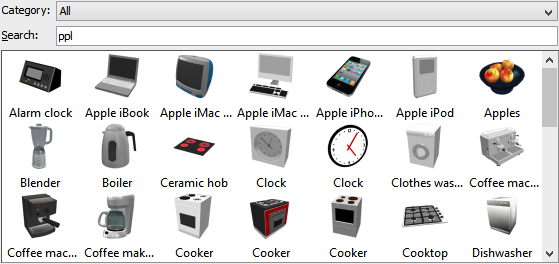
Many keywords were added in the default furniture catalog but also to furniture libraries. As keywords context might be very different from a language to another, I provided some only in French and English, but hope to find a solution with translation contributors to let them easily complete furniture keywords in their language in a future version.
Among the bugs that were fixed, I hope I found the final word for the bug that didn’t render correctly rooms that overlap. Last correction wasn’t still perfect, and this bug was still happening in a few cases, but I couldn’t reproduce it anymore with the new algorithm I programmed.
This summer, a bug in Java 7u25 prevented from actually using the Online version under Mac OS X, but I found a workaround to avoid this issue and the Online version should work again under that system (even if it’s still not perfect). Note also that some users reported that Sweet Home 3D runs successfully under Mac OS X 10.9 Mavericks, even if it might require to reinstall Java 6.
[Note that Linux applications were updated on November 1st, 2013 to fix an annoying regression that didn’t restore correctly maximized windows under that system (version in About dialog shown as 4.2a)]
Finally, I’d like to dedicate this new version Sweet Home 3D 4.2 to Laurent Caillette, a good friend of mine and a very talented developer. You should know that without him, Sweet Home 3D would have probably never been born. So, many thanks to him, his continuous support and good ideas. 




Leave a Reply