Sweet Home 3D 3.6: Introducing Text Rotation for Enhanced Plan Annotations
New Feature in Sweet Home 3D 3.6: Text Rotation in Plan View
Released on September 6, 2012, Sweet Home 3D version 3.6 introduced the ability to rotate texts in the plan view. This enhancement allows users to adjust the orientation of free texts, furniture names, and room labels directly within the plan, providing greater flexibility in annotating and presenting designs.
Texts rotation in plan
The free texts, the name of furniture and the name and area of rooms can be now oriented in the plan, thanks to a new indicator drawn at the top of a text when it belongs to the selected item.
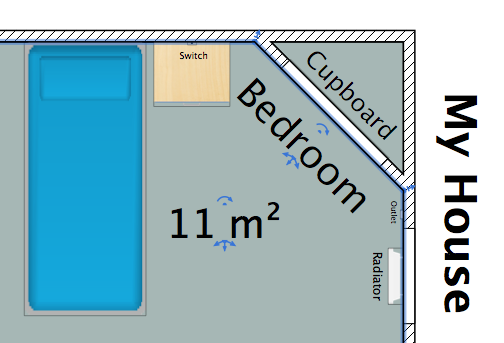
Storage of the last selected folders
To avoid you to navigate to the folder of your choice each time you need to open or save a document generated by Sweet Home 3D, the last folder selected in the file chooser is now stored by the program. As you may prefer to separate your documents by type (images, SH3D files, exports…) in different folders, Sweet Home 3D remembers also the various folders you selected for each type for more efficiency.
Homonyms in catalog
Furniture and textures with the same name are not followed anymore by a number between hyphens. This feature was a consequence of the prohibition of homonyms in a category and obliged you to give a unique name each time you imported a piece in the furniture catalog. But this limitation didn’t look like an interesting feature since you can easily recognized a piece by its icon if needed, so I removed it.
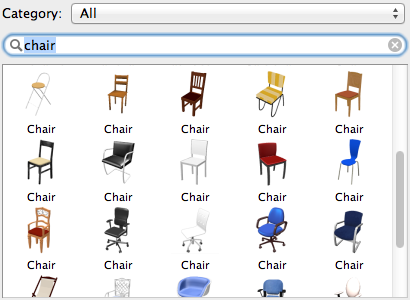
Management of corrupted SH3D files
I receive regularly SH3D files from users that could edit their file but not save it. Actually, their file is corrupted probably because of a faulty file transfer or a crash. In a way, being able to open such a file could be seen as a nice feature (even if it contained some visible errors marked with red), but at the end, it was very frustrating not to be able to save it after spending some time on its modifications. To avoid such an issue, I changed how SH3D files are read, and now opening such a corrupted file will lead directly to an error.
Partnership with OpenCandy
In the hope of getting more funds to develop Sweet Home 3D, I recently started a partnership with OpenCandy. When the program installation wizard is run under Windows, OpenCandy shows an additional screen which proposes you to install another software, and pays me a few cents when you accept it. Whether you accept this offer or not, no other advertising will be shown anywhere in Sweet Home 3D itself after installation. If you want to avoid this process, you can still install Sweet Home 3D with Java Web Start.
Finally, to help users be more trustful about the origin of Sweet Home 3D, I signed Windows and Mac OS X applications and installers with my certified digital signature (software editor shown as Emmanuel Puybaret). As this certificate is issued by GlobalSign and not by Apple, it miserably won’t be of any help to pass GateKeeper default setting under Mac OS X 10.8, where you’ll have to run Sweet Home 3D the first time with the Open command shown in its contextual menu.




Leave a Reply