Somain 3D: Custom Guardrail Selection Tool Built with Sweet Home 3D
Introducing Somain 3D – A Tailored Guardrail Selection Solution
On November 24, 2009, Emmanuel Puybaret announced the development of Somain 3D, a customized application built upon the Sweet Home 3D platform. This specialized tool was created for Somain Sécurité to aid their customers in visualizing and selecting appropriate guardrail models from their product range. By leveraging the capabilities of Sweet Home 3D, Somain 3D offers an intuitive interface for clients to explore various guardrail options in a 3D environment, enhancing the decision-making process.
Somain Sécurité is a French manufacturer specialized in systems designed to prevent falls from heights. Last summer, they ordered me a customized version of Sweet Home 3D to help their customers choose a guardrail model among their products.
This software is called Somain 3D, and you’ll recognize immediately its connection to Sweet Home 3D from the following screen capture.
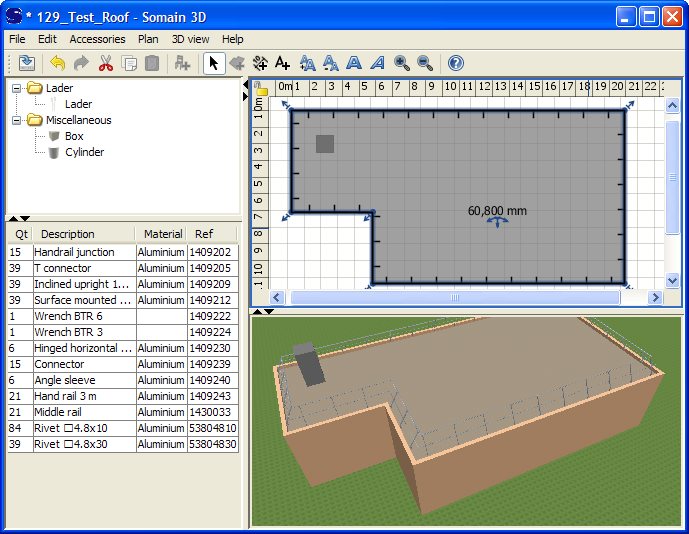
Like Sweet Home 3D, Somain 3D displays 4 panels, but instead of drawing walls and rooms, the user draws a roof and then chooses its colors and its guardrail model with a dedicated dialog box.
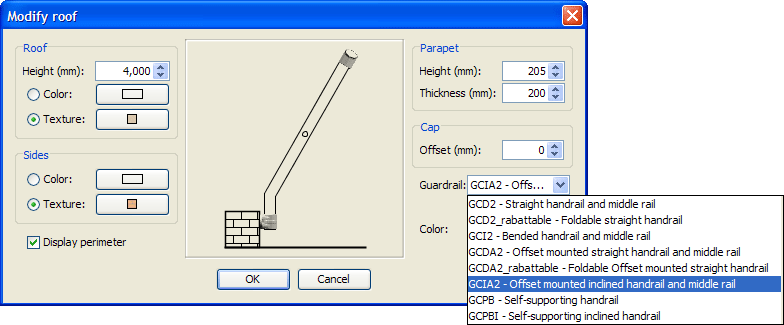
Changes in this dialog and in the drawing of the plan automatically updates the 3D view to reflect how the roof may render with a given guardrail model, and the list in the bottom left panel details the items required to mount that guardrail.
Here are 3 different handrail models rendered from a virtual visitor point of view:
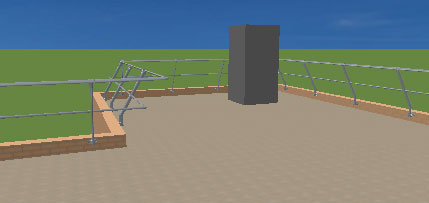
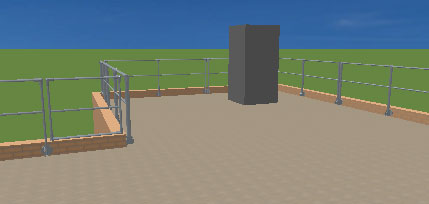
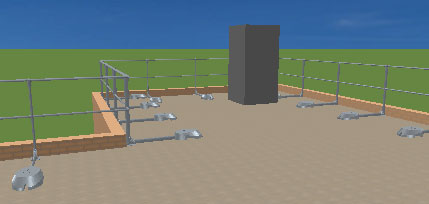
Nice, isn’t it?
Technically, Somain 3D shares more than 80% of its code with Sweet Home 3D. Most of the time, simple subclassing was used to adapt model and user interface existing classes.
The feature that lets users enter walls and rooms size with the keyboard, was developed first for Somain 3D who accepted to share it with Sweet Home 3D community. Thank you Somain Sécurité for your contribution!




Leave a Reply