Sweet Home 3D 7.0: Introducing YafaRay Rendering and Enhanced Design Features
Sweet Home 3D 7.0 was released on July 13, 2022. This new version contains many improvements described in version history. Here are the most important ones.
Sweet Home 3D 7.0 – Improvements
Yafaray rendering engine
After a few years of successful tests as a plug-in, YafaRay rendering engine is now available in Sweet Home 3D itself. It can be selected from the new Renderer dropdown list shown at the two best quality levels in the photo and video creation dialog boxes (which are now resizable). This list proposes SunFlow and YafaRay renderers, the default engine remaining SunFlow at the moment.
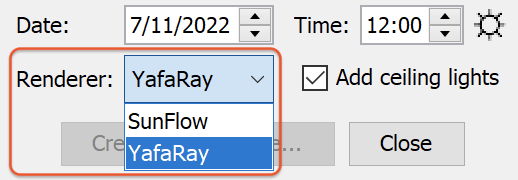
YafaRay renderer gives results very similar to SunFlow but generally runs twice to three times faster. It gives also some less shiny renderings which may satisfy the ones among you who don’t like to adjust shininess with SunFlow.

YafaRay renderer is not available under Windows XP and Vista, as well as under Java Web Start.
More lights capabilities
Until now, light sources in a rendered scene were always a sphere. This worked quite well but in special cases like very flat lights, it gave only approximate results. Now, a light source can have any shape thanks to a new parameter which can be added in the PluginFurnitureCatalog.properties description file of SH3F furniture libraries. Such a light source is defined by using a furniture property starting by lightSourceMaterialName# with a value equal to the material(s) of the shapes which should be used as source(s) in a 3D model.
To help you start with this new feature, you may use the LightShapes.sh3f furniture library which proposes 5 different kinds of light shapes:
- a double faced Light panel,
- a one faced Invisible light panel,
- an Invisible light sphere equivalent to default catalog light source (but this one will emit the color selected in its furniture modification dialog box),
- an Invisible inward light half sphere which may be used to light a scene with soft shadows,
- and a Mini spot you may place under a ceiling (like the three ones placed under the mezzanine in the studio image).

For more information about this feature, read this thread in the forum.
Levels menu
Version after version, Sweet Home 3D menus grow with new features. As the Plan menu ended to be too long on small screens, all the items about level management were moved to a new Levels sub menu to reduce its size.
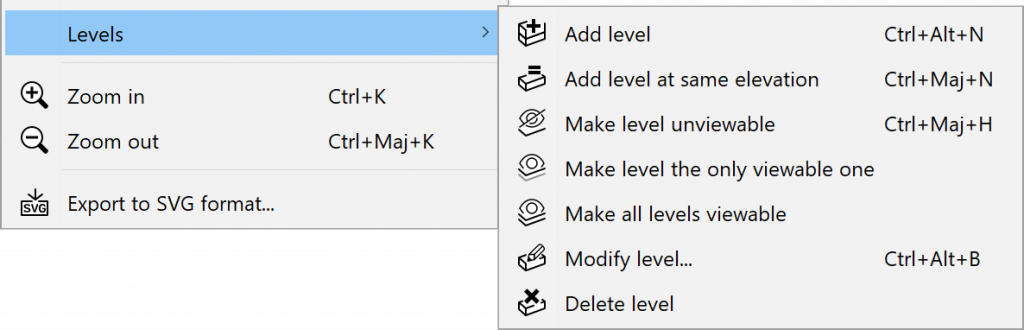
Magnet button
Magnetism can now be activated and deactivated also with a button added in the tool bar, but keep in mind that you can also toggle magnetism with Alt key (cmd key under macOS) while drawing in the plan.
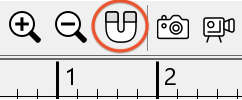
Entering room dimensions by triangulation
After adding new temporary dimension lines in version 6.3 to help you draw a room by triangulation, it’s now possible to enter directly the diagonal value at the current point in the room creation tool tip, once you pressed Enter key. The following video shows how it works.
Preventing undesired sloping ceilings
When a room at the last level is surrounded with walls of different heights, Sweet Home 3D tries to compute a sloping ceiling for this room, but this doesn’t always work well, leading to some weird triangles in the 3D view and reports from users who think they encountered a bug.
To avoid this behavior, the Flat ceiling only check box was added to the room modification dialog box to prevent Sweet Home 3D from trying to compute such slopping ceilings. By default, a new room will have this option checked, i.e. the elevation of its ceiling will be located at the highest wall if the room is at the last level. If you want to try the slopping ceiling feature, just uncheck it.
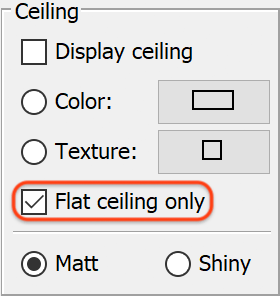
Hiding edges in imported 3D models
It’s been a while since 3D models at Trimble 3D Warehouse have been made available with their edges around their shapes. As most of the time, these edges are not interesting, a new Hide model edges check box was added to the second step of the Furniture import wizard to easily hide edges of Collada / DAE files. The following screenshots show the difference when this new option is selected or not
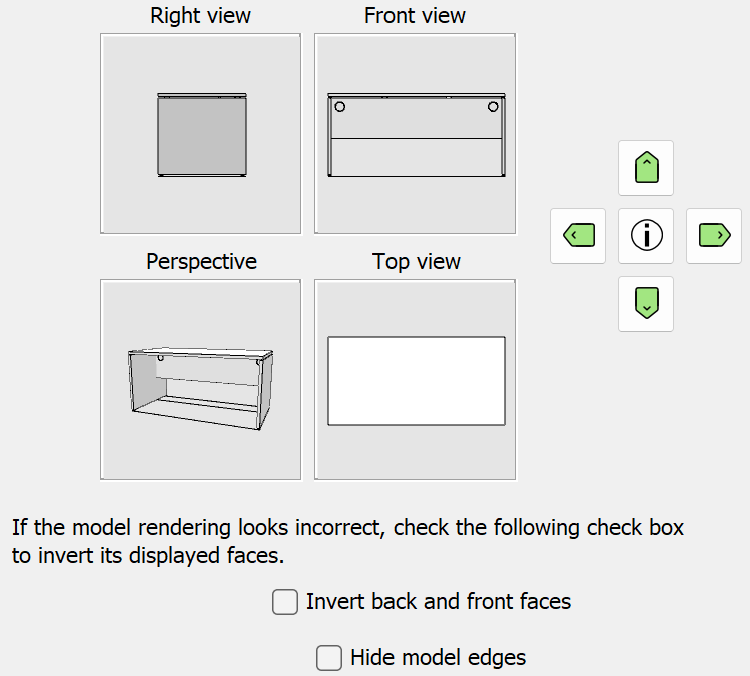
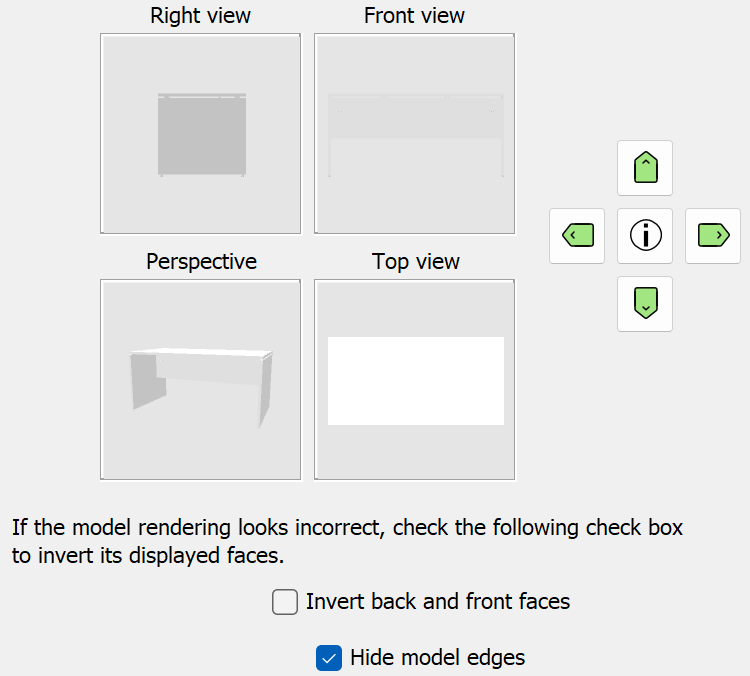
Note that this option is usable only when importing 3D models with material names starting with edge_color.
Sweet Home 3D 7.0 – Other features
Finally, here are some other improvements that you might find interesting:
- The virtual visitor is now represented with a camera symbol at a fixed size in the plan when the default virtual visitor gets too small to be handled easily.
- Inch/Fraction and Foot/Decimals units were added to the preferences pane. Inch/Fraction displays lengths in inches followed by the closest eighth inch fraction and Foot/Decimals unit displays lengths in feet followed by decimals of a foot.
- Additional prefixes can be used for the shape names of a 3D model to specify the possible moves of shapes attached to other moving shapes (see this subject for more details).
- The 3D model preview shown at the last step of the furniture import wizard now supports zooming and rotating around two axes to let you generate a nicer icon of the imported model.
- It’s possible to select a material directly in the 3D model preview in the furniture materials modification dialog box. If you want to select more materials, just press the Crtl key (cmd key under macOS) while clicking in the 3D preview.
- Sweet Home 3D now supports
controller/skinelements found in Collada / DAE format to be able to import 3D models exported from MakeHuman software. - The
/checkUpdatesDisabledinstaller argument was added to the command line of Windows installer to remove the ability to check updates from Sweet Home 3D. - Sweet Home 3D Online and Sweet Home 3D JS Viewer were updated to support the new features.
As a bonus, you’ll find in the gallery the SH3D file of the studio shown in the pictures of this article. A small place optimized with a mezzanine and a tiny bathroom.
All my thanks for the contributors who translated this new version Sweet Home 3D 7.0 and helped to test it. And a special thought to David Bluecame from YafaRay team for his help.
[Note the version 7.0.2 was released on July 31, 2022 to fix some issues bound to version Sweet Home 3D 7.0]




Leave a Reply