Sweet Home 3D 2.3: Introducing Furniture Grouping and Enhanced Navigation
Key Enhancements in Sweet Home 3D 2.3
Released on March 22, 2010, Sweet Home 3D 2.3 introduced several significant features to enhance user experience:
- Furniture Grouping: Users can now group multiple furniture items, allowing them to move, resize, and rotate grouped items as a single entity. sweethome3d.com+2sweethome3d.com+2sweethome3d.com+2
- Texture Mapping on Furniture: The furniture modification dialog box now enables users to change the texture mapped on a piece of furniture, providing more customization options. sweethome3d.com+1sweethome3d.com+1
- Enhanced Navigation: A new pan mode allows users to change the visible part of the plan without moving scroll bars, activated via the Plan > Pan menu or the hand icon. Additionally, navigation arrows have been added to the 3D view to assist beginners. SourceForge+4sweethome3d.com+4sweethome3d.com+4
- Video Creation: A new feature enables users to create videos by editing a virtual path in the 3D view, selecting video format and quality, and recording camera movements. SourceForge+2sweethome3d.com+2SourceForge+2
These enhancements aimed to provide users with more flexibility and control over their interior design projects, improving both functionality and user interface.
As described in version history, the version 2.3 brings many new features.
Here are the most interesting ones:
Catalog view
The furniture catalog can now be displayed as a searchable list thanks to a new option available in preferences pane. The category combo box and search text field associated to this list help users to find faster pieces when the catalog counts too many pieces.
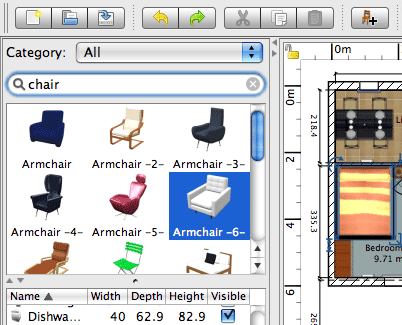
Grouping
The Furniture > Group and Furniture > Ungroup new menu items let users group the furniture selected in the plan, and handle it as if it’s one piece of furniture. A group of pieces of furniture appears as one piece in the furniture list and can be moved, resized and rotated as if it was one piece in the plan.
Texture mapping on furniture
The furniture modification dialog box let now users change the texture mapped on a piece of furniture.
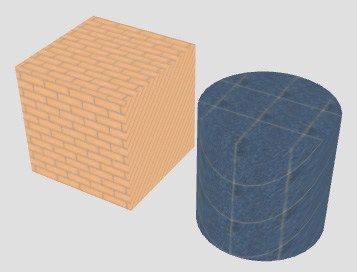
The Default colors and textures option was also added to be able to get the colors and textures of a piece as they are defined in catalog.
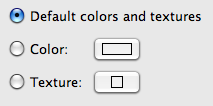
Panning and zoom
When scroll bars are displayed around the plan, users may now change the visible part of the plan without moving them, with the pan mode activated with the Plan > Pan menu item or the hand icon in the tools bar. When an other mode is activated in the plan, the pan mode may also be activated temporarily with the space key.
To zoom in or zoom out, the mouse wheel may be rolled forward or backward while keeping the ctrl key pressed (or under Mac OS X, the cmd key pressed).
3D view management
The 3D view > Display in separate window new menu item lets users place the 3D view at a different place of the screen or on a second monitor. The 3D view may be attached back to the main window with the 3D view > Display in main window menu item or by closing the window displaying the 3D view.
Some navigation arrows are now displayed in the top left corner of the 3D view with a new option in preferences pane to hide them. These arrows have the same behavior as the matching keys of the keyboard and were created to help beginners navigate in the 3D view.

A new indicator is drawn in in the back of the virtual visitor in the plan to modify the height of the point of view. The home and end keys can also be used for the same purpose when the 3D view has the focus.
Sweet Home 3D 2.3. Video creation
The 3D view > Create video new menu item displays a dialog box that lets the user edit a virtual path in the 3D view and create a video from that path. Similar to the photo creation dialog, this dialog box allows to select the video format and its quality.
To create a video, the user navigates in the 3D view and presses the red button recording button at the main locations where the camera should pass by. Sweet Home 3D will compute images between these locations with smooth moves.
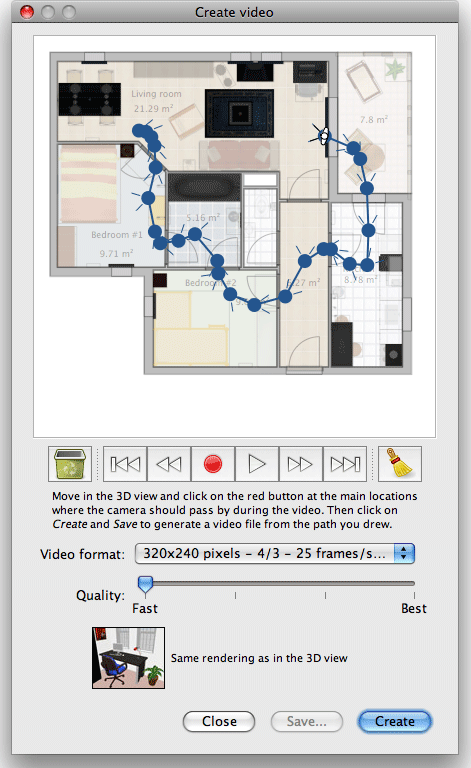
As shown in a previous blog article, here are two examples of generated videos with different quality settings.
This first video was generated in minutes using the same quality as the one used in the 3D view of Sweet Home 3D (OpenGL or DirectX):
Flash version 9,0 or greater is required
You have no flash plugin installed
Click here to download latest version
This second video was generated in hours with the highest quality setting:
Flash version 9,0 or greater is required
You have no flash plugin installed
Click here to download latest version
I hope you’ll enjoy these new features.




Leave a Reply