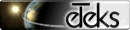Class JSTreeTable
Extends
JSComponent.
Defined in: toolkit.js.
| Constructor Attributes | Constructor Name and Description |
|---|---|
|
JSTreeTable(container, preferences, model, data)
A flexible tree table which allows grouping (tree aspect), sorting, some inline edition, single/multi selection, contextual menu, copy/paste.
|
| Field Attributes | Field Name and Description |
|---|---|
| Method Attributes | Method Name and Description |
|---|---|
|
dispose()
Removes components added to this panel and their listeners.
|
|
|
getData()
Gets current table data
|
|
|
setData(data)
Sets data and updates rows in UI.
|
|
|
setModel(model)
|
|
|
setSelectedRowsByValue(values)
|
|
|
updateRowData(value, columnName)
Updates in UI the data of the row matching the given value.
|
- Methods borrowed from class JSComponent:
- attachChildComponent, buildHtmlFromTemplate, findElement, findElements, getElement, getHTMLElement, getLocalizedLabelText, getUserPreferences, registerEventListener, registerPropertyChangeListener
Class Detail
JSTreeTable(container, preferences, model, data)
A flexible tree table which allows grouping (tree aspect), sorting, some inline edition, single/multi selection, contextual menu, copy/paste.
Author: Louis Grignon.
Author: Louis Grignon.
- Parameters:
- {HTMLElement} container
- html element on which this component is installed
- {UserPreferences} preferences
- the current user preferences
- {TreeTableModel} model
- table's configuration
- {{value: any|children: {value|children}[] }[]} data Optional
- data source for this tree table - defaults to empty data
Field Detail
state
Method Detail
dispose()
Removes components added to this panel and their listeners.
{{value: any|children: {value|children}[] }[]}
getData()
Gets current table data
- Returns:
- {{value: any|children: {value|children}[] }[]}
setData(data)
Sets data and updates rows in UI.
- Parameters:
- {{value: any|children: {value|children}[] }[]} data
setModel(model)
- Parameters:
- {TreeTableModel} model
setSelectedRowsByValue(values)
- Parameters:
- {any[]} values
updateRowData(value, columnName)
Updates in UI the data of the row matching the given value.
- Parameters:
- {any} value
- {string} columnName Optional
- name of the column which may have changed